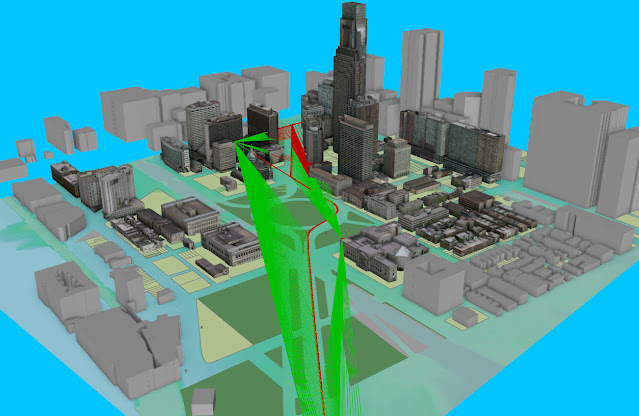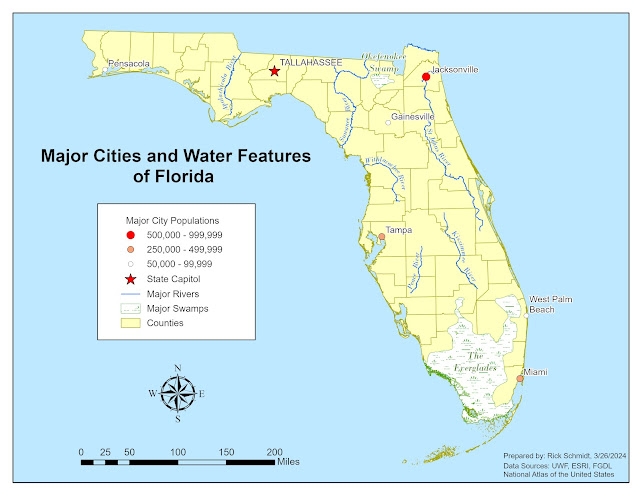In this week's module for Applications in GIS, we were introduced to numerous 3D visualization techniques using ArcGIS Pro. Using ArcGIS Pro you can visualize your data in 3D by using a 3D scene. Using 3D scenes can be a powerful tool to enhance the visualization of your data by adding realistic environmental effects making it more attractive to your audience.
Our assignment for this week was to complete a series of ESRI training courses that introduced us to numerous 3D data visualization techniques. The courses we were assigned included the following courses:
1. Introduction to 3D Visualization
2. Performing Line of Site Analysis
3. Performing Viewshed Analysis in ArcGIS Pro
4. Sharing 3D Content Using Scene Layer Packages
In the first course, Introduction to 3D Visualization we completed 4 different exercises that taught us about visualizing 3D data in three different views: a map view, a local scene view, or a global scene view. We learned why and when the different views should be utilized, to most effectively display data. We also learned how to determine elevation types, cartographic offset, vertical exaggeration, and extrusion types and methods. The results of a couple of the exercises can be viewed below:
In the above image, we applied realistic enhancements to a downtown San Diego, California local and global scene such as illumination effects, enhanced tree symbology, and detailed buildings.
In the above image, we extruded 2D features by attributes creating a 3D scene. The building parcels shown are not depicted by actual height but rather by property value with yellow representing residential properties, pink commercial properties, and the two gray parcels public housing.
In the second course, Performing Line of Sight Analysis we performed a line of site analysis using a DEM of Philadelphia, Pennsylvania, a parade line, and locations for observers to determine which locations along the route could be observed by security personnel from two observation points. By using ArcGIS 3D analyst tools we were able to determine the optimal line of sight comparing lines greater than 1,100ft and 600ft. Below is a screenshot taken during the process of the analysis.
In the third course, Performing Viewshed Analysis in ArcGIS Pro we created a local scene depicting the hypothetical placement of a new lighting system for a campground in Eastern New York. Using the Viewshed tool, we modeled the range visibility at 3 meters and 10 meters above the surface. Below are the results of the analysis.
The above image shows the results of the 3 meter analysis.
The above image shows the results of the 10 meter analysis.
In the final course, Sharing 3D Content Using Scene Layer Packages we learned how to author a 3D scene using a set of data from the city of Portland, Oregon. Using methods similar to previous courses we converted 2D buildings and trees to 3D features. Our extruded building polygons were converted to multipatch features and the trees were converted to 3D symbology. Finally, we created a scene layer package from our multipatch feature data (the buildings) and published it as a hosted scene layer using ArcGIS Online. Below are two screenshots from the exercises.
The image above depicts the city of Portland global scene with multipatch building features and symbolized trees.
The image above depicts a scene from the published hosted scene layer from ArcGIS Online.
Overall, I really enjoyed these courses and learned a lot of new tools and methods that have provided me with a base knowledge of the 3D visualization capabilities of ArcGIS Pro.