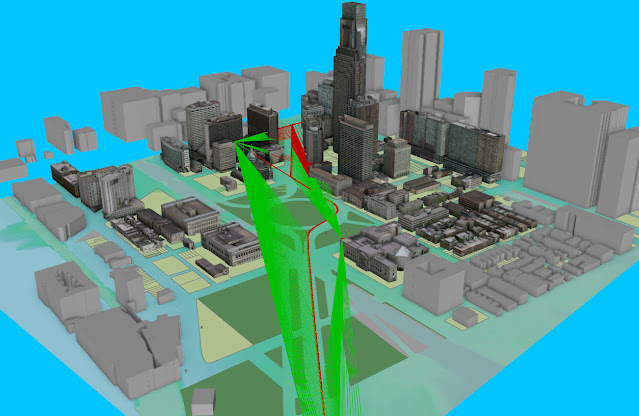Sunday, July 28, 2024
Applications in GIS - Module 4 - Coastal Flooding
Thursday, July 18, 2024
Applications in GIS - Module 3 - Visibility Analysis
In the final course, Sharing 3D Content Using Scene Layer Packages we learned how to author a 3D scene using a set of data from the city of Portland, Oregon. Using methods similar to previous courses we converted 2D buildings and trees to 3D features. Our extruded building polygons were converted to multipatch features and the trees were converted to 3D symbology. Finally, we created a scene layer package from our multipatch feature data (the buildings) and published it as a hosted scene layer using ArcGIS Online. Below are two screenshots from the exercises.
Overall, I really enjoyed these courses and learned a lot of new tools and methods that have provided me with a base knowledge of the 3D visualization capabilities of ArcGIS Pro.
Thursday, July 11, 2024
Applications in GIS - Module 2 - Forestry and Lidar
Monday, July 8, 2024
Applications in GIS - Module 1 - Crime Analysis
Monday, July 1, 2024
Applications in GIS - About Me Story Map
Hello everyone!
My name is Rick Schmidt and I was born and raised in northwestern Pennsylvania in a small town called Franklin. In 2011, my wife and I relocated to Port Orange, Florida. We have a 6-year-old son (soon to be 7!) that keeps us busy. He is currently interested in learning the principles of engineering and anything outdoors also recently taking an interest in fishing. I joined the UWF graduate certificate program after comparing a handful of programs concluding that UWF was the most robust, offering more than others that I looked into. I earned a bachelor’s degree in anthropology in 2006 from Clarion University of Pennsylvania where I was introduced to GIS through taking an intro class. I was able to apply the skills I learned in that class using ArcMap while employed with the US Forest Service in the Allegheny National Forest where I worked as an archaeologist for three years.
This is my 5th course in my journey to obtain my GIS graduate certificate here at UWF having just finished the GIS Programming course. Much has changed in the last few months as I ended up accepting a position as an Environmental Scientist at a small environmental firm. I have learned so much through this program and look forward to finishing strong and applying my GIS knowledge in my new position.
Outside of working and school, I spend time studying the bible, playing basketball and occasionally coaching my son’s sports teams with my wife. In my free time I also enjoy photography as a hobby and volunteer at a local archaeological site in Ormond Beach, Fl. I also serve on the Volusia County Historic Preservation Board.
I look forward to working with everyone this semester!
GIS Internship and Professional Engagement in GIS
This semester I am completing my GIS Internship course as my final requirement for the GIS Graduate Certificate at UWF. I recently held a ...
-
In Module 6, we learned about Suitability and Least Cost Path Analysis. We were introduced to performing suitability analysis using both vec...
-
Our final project involved analyzing a proposed transmission line corridor by Florida Power and Light (FPL) in Manatee and Sarasota Counties...
-
This week's lab module for GIS 5027L Remote Sensing and Photo Interpretation focused on supervised vs unsupervised classification of ima...